1. How do I find out the current firmware version of the camera?
1. Open the web interface of the camera and navigate to the Setup tab → Information → Version.
2. The firmware version the camera currently has will be shown under Software Version:
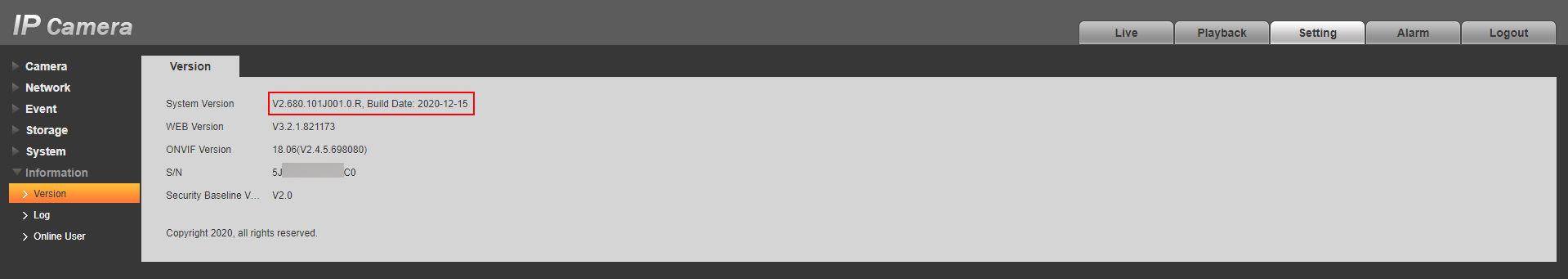
2. How do I upgrade or reinstall the firmware for the camera?
NB! — Before updating firmware on a device, wire it to the router with a LAN cable (avoid performing an update over Wi-Fi, if possible). — The file used to upgrade the firmware of Dahua cameras is a .bin file (e.g., General_IPC-Consumer-Mao-Molec_Eng_PN_V2.800.101J004.0.R.210729.bin). In case the file is stored in an archive, before installing it on a camera, you would need to extract it. |
1. Open the web interface of the camera.
2. Navigate to the Setup tab → System → Upgrade;
3. Tap the Browse… button, and locate the file containing the firmware in a window that opens.
4. Click the Upgrade button and wait for the installation process to complete.
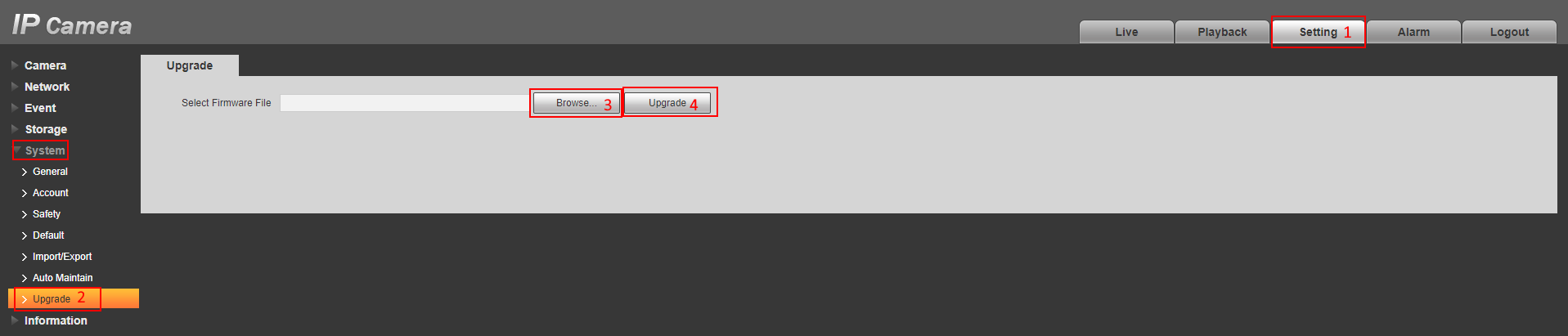
The upgrade process may take up to several minutes. You must not close the page or unplug any cables from the device during the installation. Once the upgrade is complete, the camera will automatically reboot and become available in your local network again.