Open the Terminal, switch to the folder where the videoserverd.config file is stored and execute the following command: ./videoserver --restore-config --email "<account_email>" --password "Password" --server-name "Test_server1" --config-sections "*" --config-filename "videoserverd.config"
The command itself has the following parameters, which must be adjusted beforehand (the screenshot is used as an example):
| 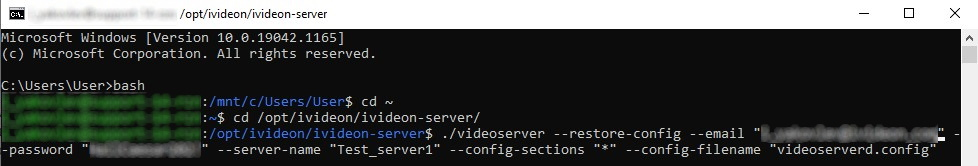 |
After the command is executed, the existing configuration file will be copied from the cloud and pasted to the configuration file stored on your PC. The whole procedure takes only a few seconds. If the configuration file is restored successfully, you will receive the following results: “Restored config was written to file ‘videoserverd.config’”. | 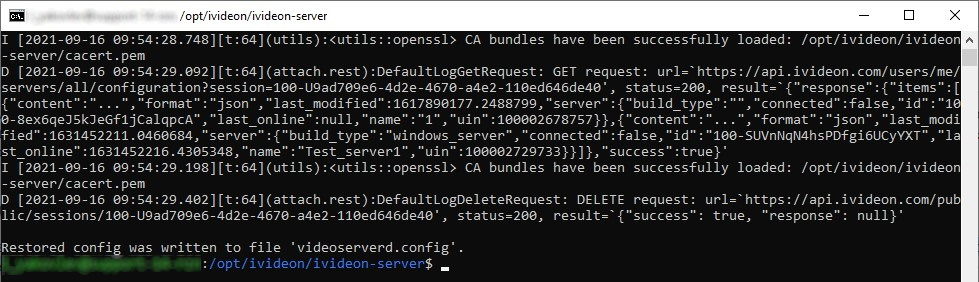 |
How to restore settings of the server on the Linux GUI
Last update: 03.09.2023Was this article helpful?