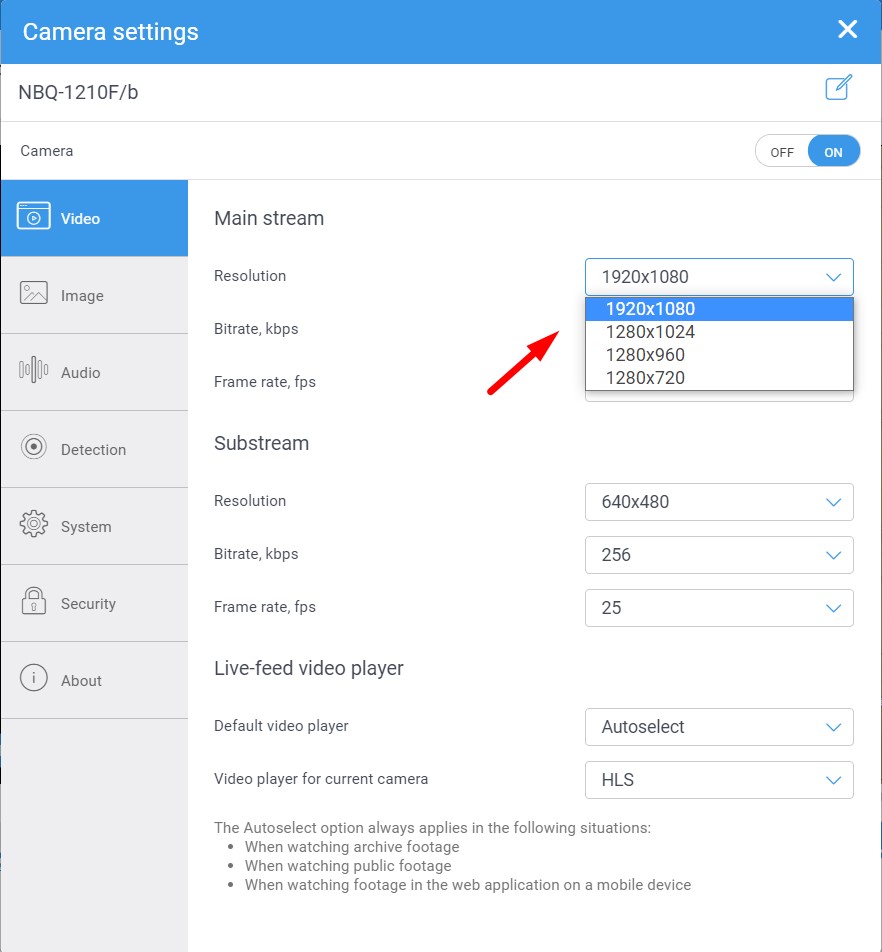When counting visitors, analytics modules track objects moving in the camera’s view. To get more accurate data, objects should be clearly recognizable and there should be no other unnecessary objects’ movement.
Choosing the camera
While choosing the camera, pay attention to the recommendations below:
Matrix resolution
Matrix resolution does not affect the quality of counting visitors feature much. The final picture will be 160×90 pixels in any case, that is why it is enough to use a 1.3 Mp camera.Light sensitivity
The requirements to the light sensitivity depend on the light level in the location where the camera is installed. The lowest degree should be 0.1 lx. The less lit the place is, the more light sensitive camera is required.Camera position
For the cloud counting visitors feature to work correctly, the camera should be located next to the exit/entrance area or right above it.
Correct installation position for the camera | Incorrect installation position for the camera |
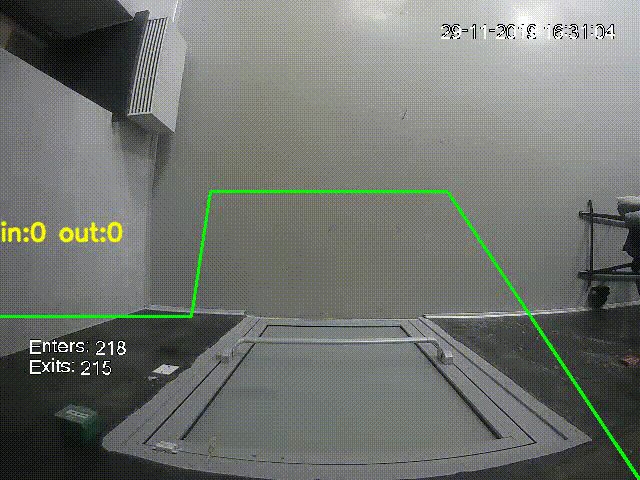 | 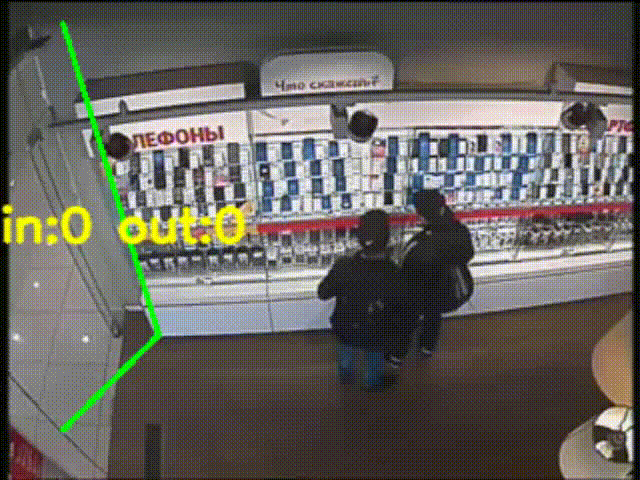 |
Camera mounting
The camera should hang from the ceiling. The camera’s lens should be directed perpendicular to the floor. If the camera can not be located on the ceiling, you can locate it at a slight angle to the vertical surface. A suitable angle is 25 degrees.Installation height
Recommended installation height is from 3 m to 6 m.Light level at the camera location
Large shadows (or, vice versa, reflections) can be misidentified by the counter as moving objects. The camera should be located in the evenly lit room. If there is too much or not enough light in the room, it can also cause a problem, as objects will not be distinguishable from the background. Minimal required light level should be 100 lx (can be measured by Lux Light Meter mobile application). If there is not enough light in the room, install additional light sources.Other objects
Other moving objects (doors, escalators, and so on) should not be in the camera's view, as any movement will be identified by the algorithm as a person to count.
Configuring the camera
While choosing the camera, pay attention to the required video settings:
Frame per second (FPS)
The counter might fail to count object that move very fast, if the FPS is low. The recommended FPS should be 20 frames per second or more.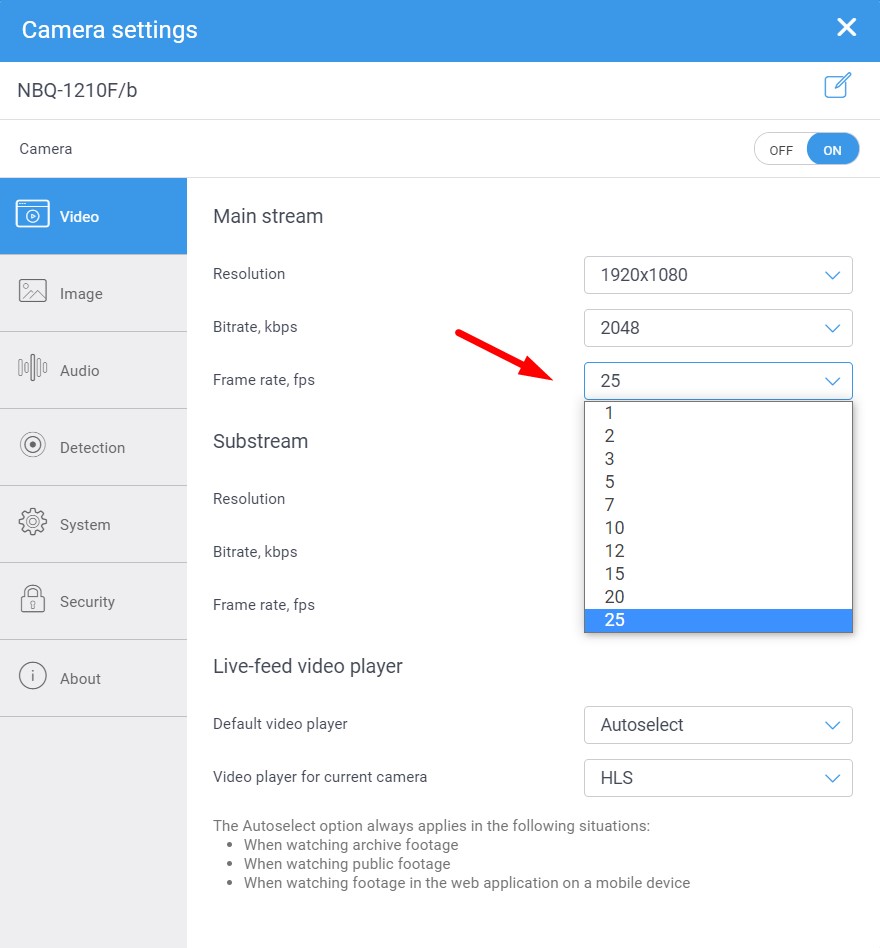
Bitrate and resolution
To save bandwidth, you can lower resolution down to 640×480 pixels and bitrate to 256 kbps, it will be enough for the cloud counter to work.