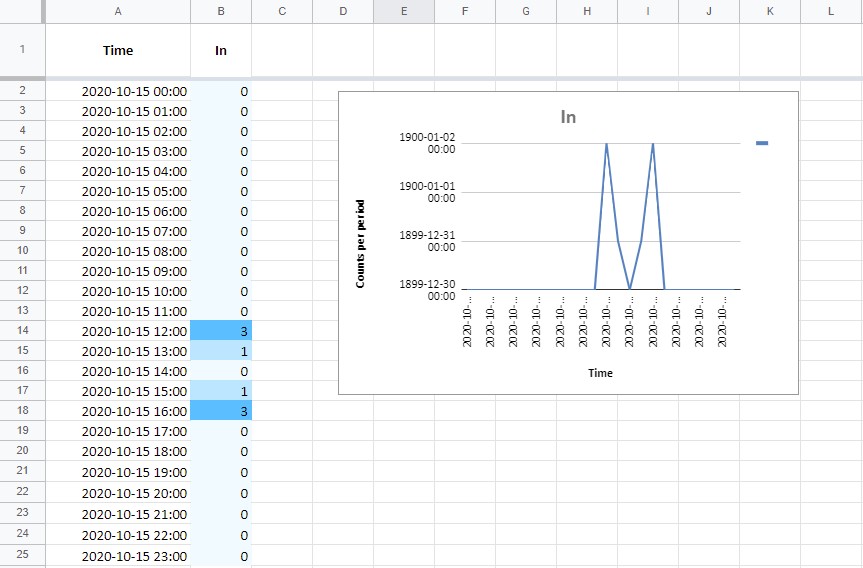Cloud counter is a product that allows you to keep track of objects crossing a given line in the frame. At the moment, Cloud counter feature in Ivideon allows you to do the following:
Add any camera to the Ivideon personal account and apply Cloud counter plan to the camera.
Store visitors’ statistics in the Ivideon cloud for 3 years.
Make statistics graphs/tables according to the following parameters: date-time, counters.
Download statistics reports in .xls format.
To use the Counting visitors cloud feature, you need to apply a Cloud counter plan* to the camera you need.
*Cloud Counting Visitors feature is available only for those Ivideon accounts that have the latest pricing plans available.
Cloud counter works according to the following algorithm:
1. The video stream from the camera is constantly transmitting to the service for further data processing.
2. Analytics module on our cloud servers tracks people crossing the set-up line (enters/exits separately).
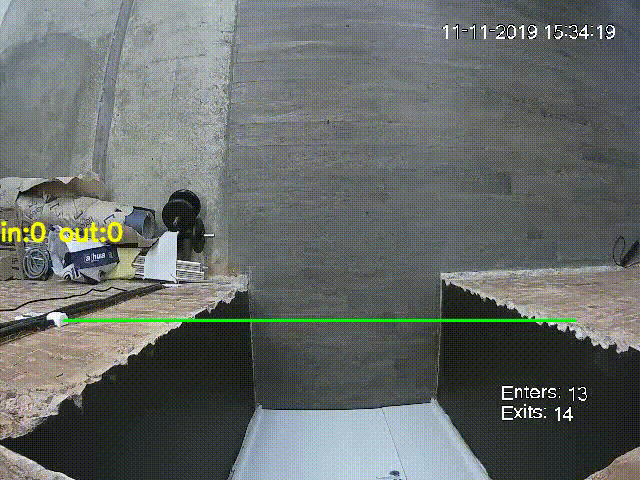
3. Data gradually accumulated by Cloud counter can be requested in the form of .xls reports (you can request a report in the Visitors tab in your personal account at my.ivideon.com).