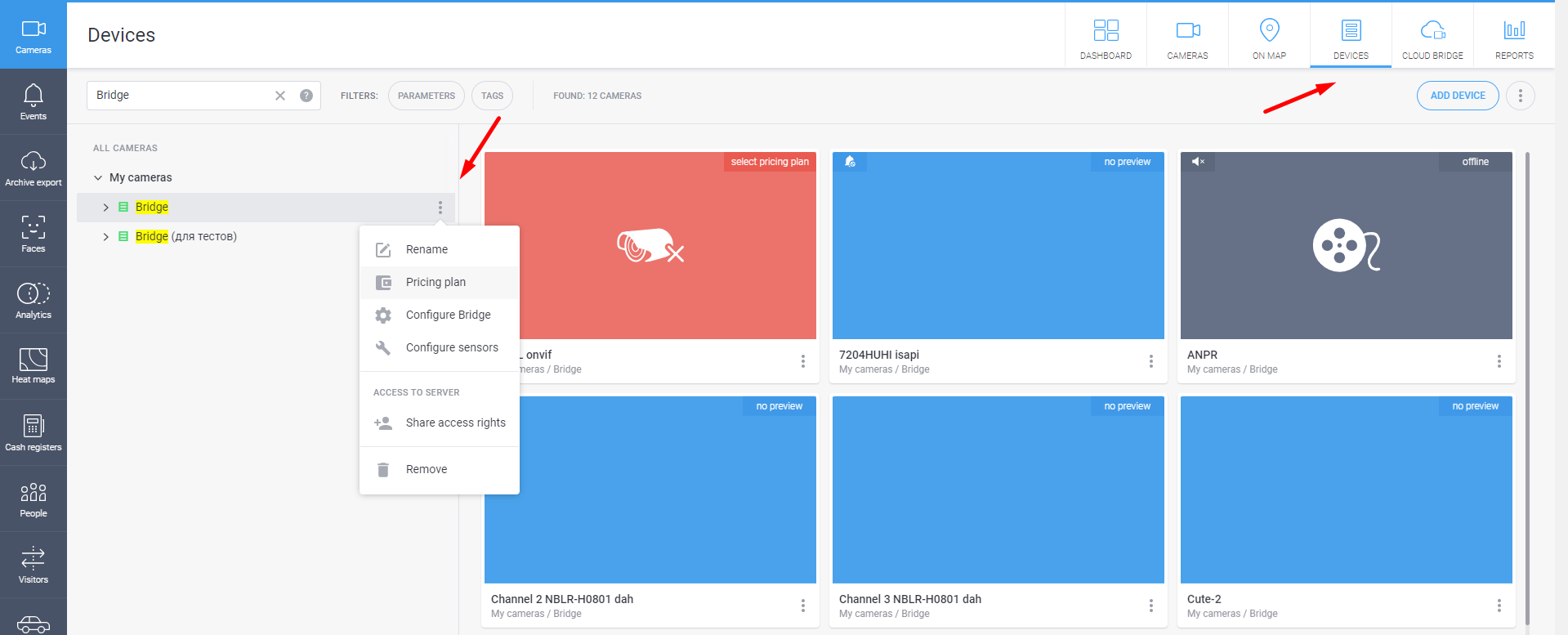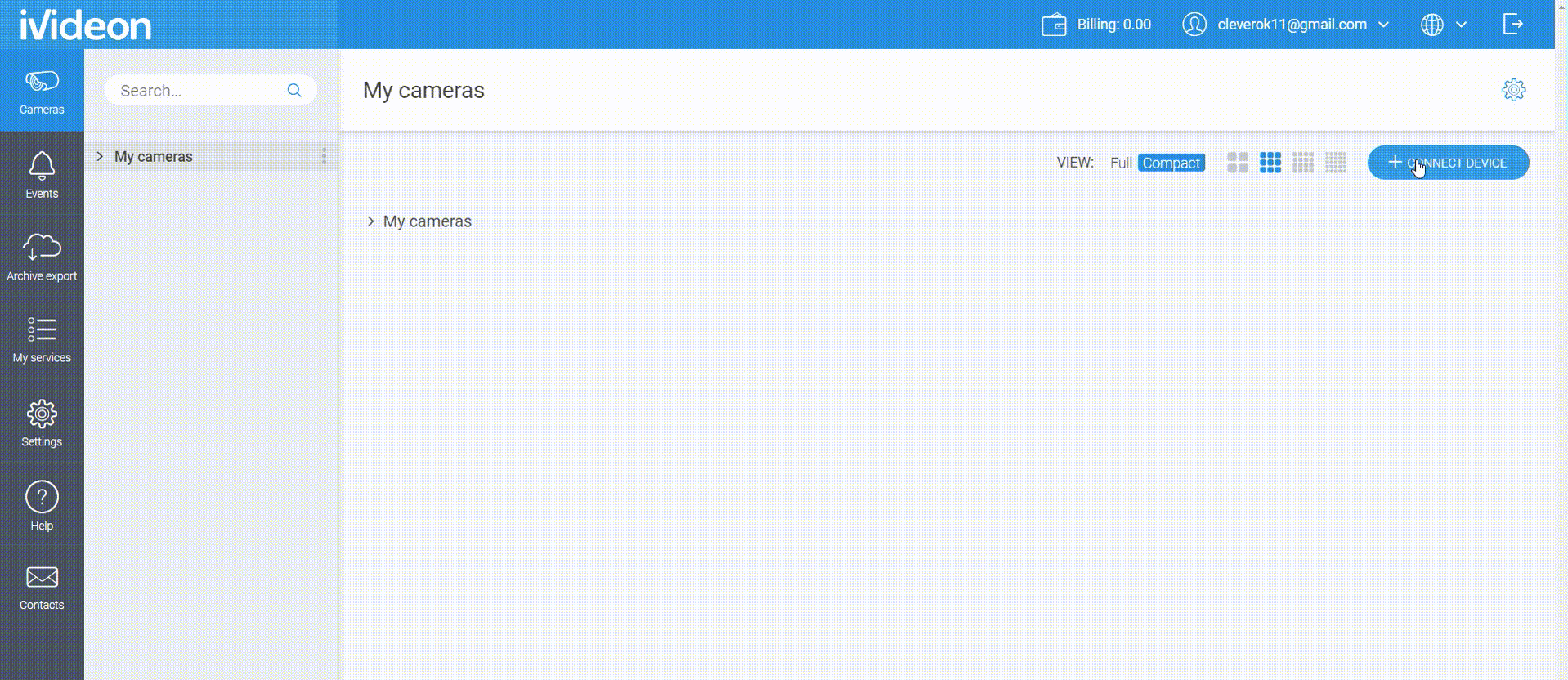Bridge is connected to the account like any other device with Ivideon firmware:
Get to the personal account at ivideon.com website and open the Cameras tab;
Click on Connect device button and choose Ivideon Bridge device type.
Type in the device's name and its MAC address or serial number, follow the onscreen instructions.
Ivideon Bridge will connect to the account for a while. Once it is connected, it should appear within Cameras - Devices tab within your personal account.